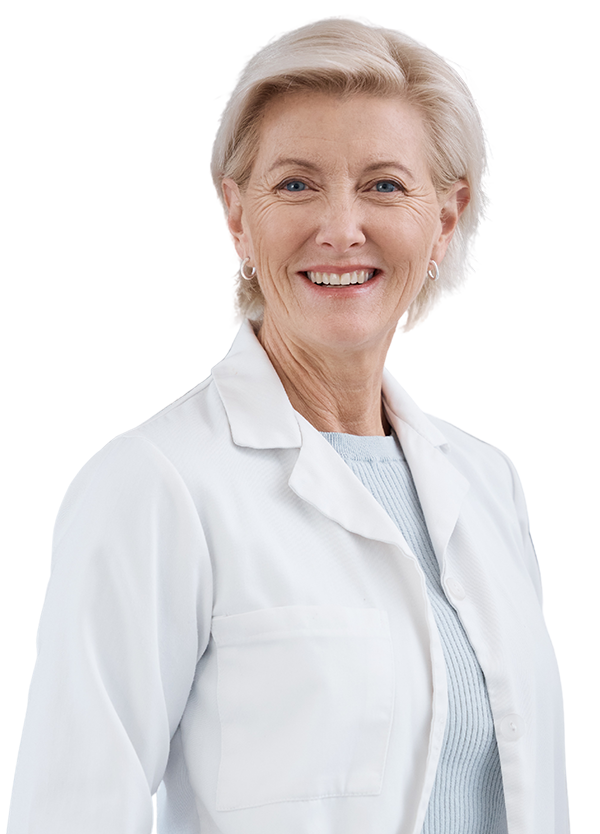Pharmacies considering upgrading to Windows 11 should keep in mind that utilizing a brand-new operating system can come with a unique set of challenges.
From the cost to upgrade devices to unforeseen issues that arise, there are several things to consider before upgrading. We’ve put together four things pharmacies should think about to minimize the impact on your pharmacy’s workflow – and your budget.

You can check to see if your current PC meets Windows 11 requirements by clicking here or:
• Click the Start button
• Go to Settings
• Select Update & Security
• Choose Windows Update
If you have any questions regarding your hardware or operating system, please reach out to technical support by clicking here or by calling (877)777-5758.