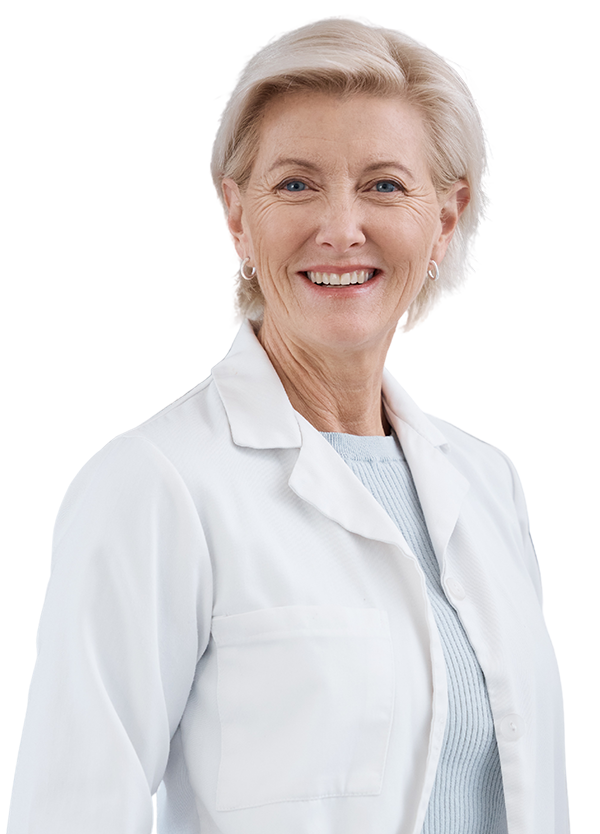Discounts are a great way to entice customers to purchase over-the-counter items while they’re at your pharmacy. When used correctly, they not only help you retain and attract new customers but can increase your sales as well. To prevent your bottom line from taking a hit, it’s important to think through how and when you offer discounts – and who they’re offered to. With BestPOS, it’s easy to develop promotions for your pharmacy. In fact, our point-of-sale software has several discount options built in. This way, you can easily boost your OTC sales with custom promotions in BestPOS.
To create a promotion in BestRx, just follow the simple steps below:
• First, you will need to name your promotion.
• Next, you will set the desired start and end date for the offer.
• Then, you can add individual items, or multiple items within certain departments or product categories. (You can also set price-related filters on department/category promotions, including price minimums and maximums).
• From there, you can choose from several promotion types.
The customizable promotion types available in BestPOS include:
• Sale Price (Item(s) will be sold at a specific, lower price for a limited time.)
• Discount Amount (The item(s) price will be reduced by a specific dollar amount, i.e., $5 off.)
• Discount Percentage (The item(s) price will be reduced by a certain percentage.)
• Buy XX, Get XX Free (Customers will receive a free item with a qualifying purchase.)
• Buy XX, Get Other for XX (Additional, qualifying products purchased will be discounted by a specific dollar amount, i.e., $5 off.)
• Buy XX, Get Other for XX% Off (Additional, qualifying products will be discounted by a specific percentage.)